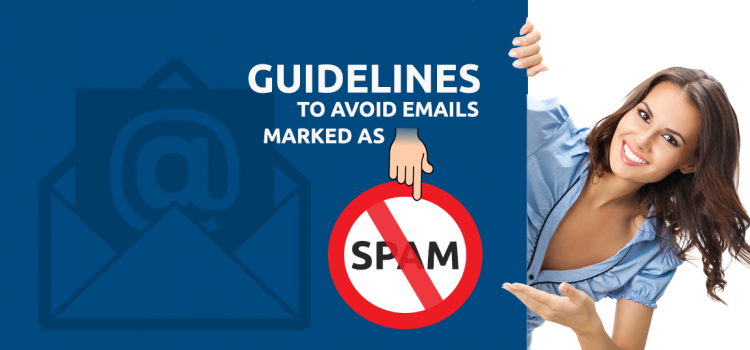No matter how legitimate your email might be, there are certain factors which you need to know to prevent emails being marked as spam. Let’s understand how to avoid being marked as spam falsely in this article:
Use normal fonts:
Try to use normal fonts and don’t use all caps in your subject or the email body. It may get the recipient attention, but not in a good way. If you want to reach more people personalize emails with relevant contents according to the recipient requirement instead of using annoying tactics.
Balance image to text ratio:
You need to balance image and text ratio in a mail because the spam filters blocks mails which contains only images. As the mails which has too many images may contain spam links therefore mails which has no balance of text and images are sure to get rejected by the spam filters.
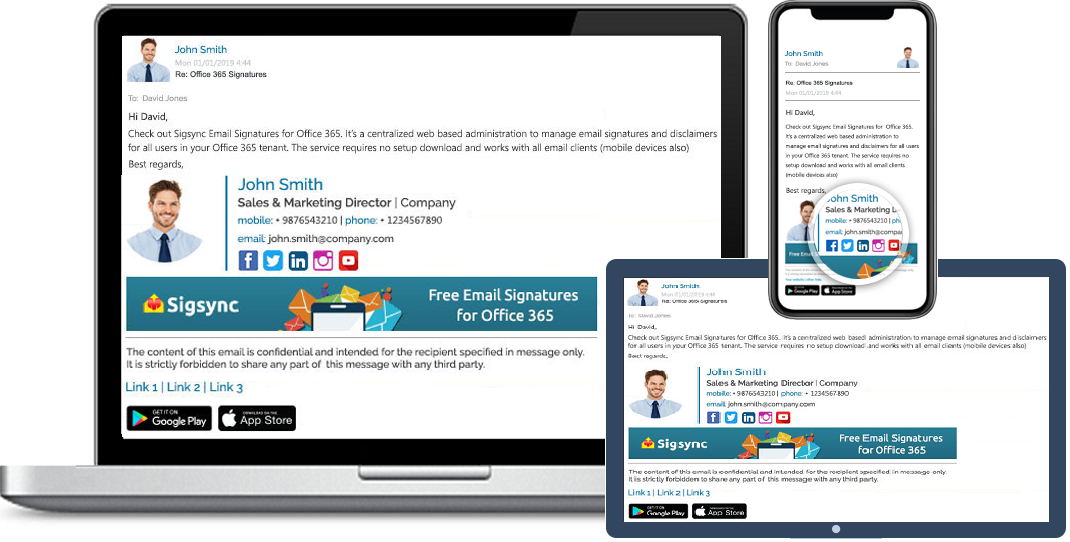
Free Office 365 Email Signature
Free Office 365 Email Signatures manager allows you to centrally manage email signatures.Consistently deliver your brand-compliant Office 365 Email signatures company-wide.Understanding CAN-SPAM Act:
The CAN-SPAM act is US federal law passed in 2003 which sets the strict rules for commercial emails. Here are the tips on how your emails should comply with the CAN-SPAM Act:
- Do not mislead your recipients: Never use deceptive subject lines, from and reply addresses or call to actions.
- Use unsubscribing feature: Your email must include unsubscribing link and it should stay live for at least 30days.
- Add genuine mailing address: You must include your real physical postal address in email.
- Never send email without consent: Before sending any emails to the recipients you need have consent from them.
Don’t use spam trigger words:
You need to carefully choose your wording while writing email and it should not have lot of repetition as the spam filter pay attention to everything in your email. And also, email should not contain too many spelling mistakes, underlined words, exclamations, gaps in words etc.