To regulate incoming mails, set of established rules will be followed by email servers and in an email when certain factors doesn’t abide to those set of rules, spam filters will be triggered. Every email server will have different rules but let’s understand the standard triggers to be aware of these spam filters.
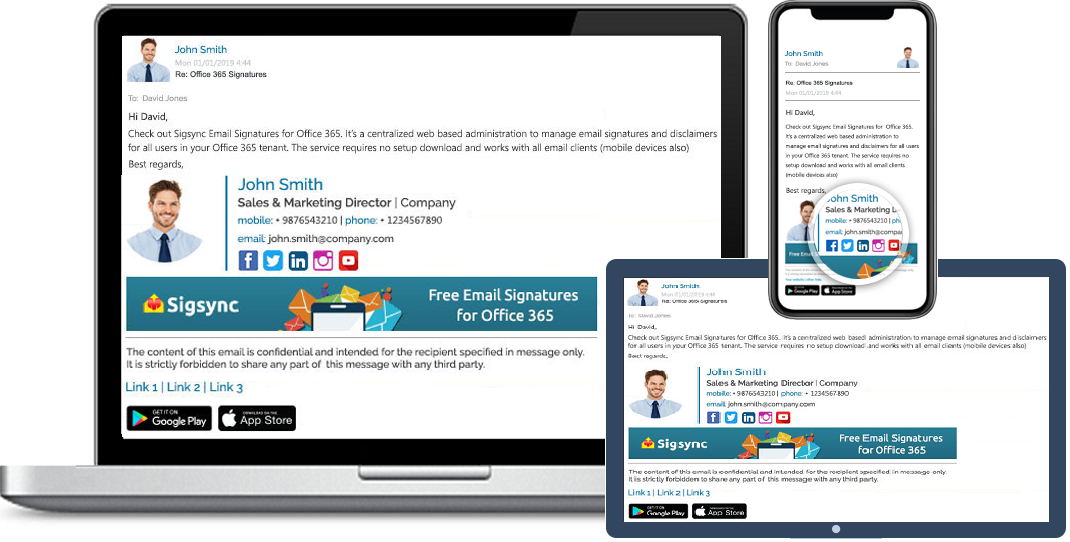
Free Office 365 Email Signature
Free Office 365 Email Signatures manager allows you to centrally manage email signatures.Consistently deliver your brand-compliant Office 365 Email signatures company-wide.Usage of spam triggered words:
The Email providers may have built in tools which verifies for spam triggered words if the email contains large number of spam words then it’s obvious that your email id will be blocked by the server or it may be sent to junk folders.
You are blacklisted:
Sometimes the recipient never gets your email when they will blacklist your IP or domain. Whenever you send an email, before delivering to its recipient it will be read by the receiving email server to check whether the domain is backlisted. The emails will be automatically blocked when its confirmed to be a spam source of content.
HTML emails not following best practices:
When your email has badly written extra html tags spam filters blocks your email. To prevent this, including the text version of your email is always good practice. And it is also helpful in case where the recipient cannot view the HTML emails.
Don’t have the permission to email:
Sending the email without taking consent of the recipient is inappropriate. First rule of email marketing is getting a permission to email. You should never buy list of emails as the list may contain dead emails and it may be monitored actively by blacklists. And also sending emails to people who have not subscribed is quite dangerous, as it will be a problem for you when the recipient hits the unsubscribe button and reports your email as spam.
Larger image with minimal text:
As spammers knows about the filtering techniques, to avoid email detection, they try to hide their malicious links within the emails. But nowadays, email providers catch this and treats the emails as suspicious which is sent only with image. To prevent this, you need to have at least two lines of description for each image and image need to have ALT text.
Using wrong type of attachments:
Sometimes sent emails end up as suspicious attachments which might be flagged as spam for having malicious code. This might happen when you include zip documents, exe files etc., You can avoid this by not attaching such documents in your mails. Instead of that you can directly provide a download link or to send large files you can make use of other document-sharing services.




