In real time face to face corporate environments one might naturally be accustomed of exchanging business cards and portfolios. But when businesses want to lay the foundation of their identity in the digital globe, they need to do away with a paper based system and instead adopt an e-mail signature. E-mail communication is used all over the map to quickly make appointments, make consumers aware of exciting discounts, launch a product, follow up on reviews and connect on social media hubs. With such a wealth of information being sent through e-mails, it is quite logical to design a company wide professional looking signature that stands out of the crowd.
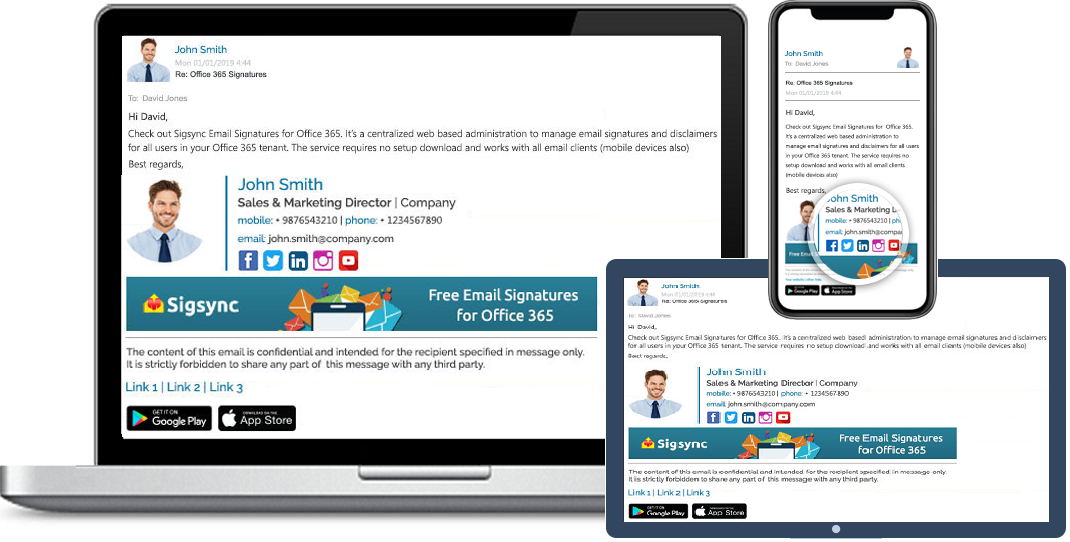
Free Office 365 Email Signature
Free Office 365 Email Signatures manager allows you to centrally manage email signatures.Consistently deliver your brand-compliant Office 365 Email signatures company-wide.Advantages of using a company wide e-mail signature
- The design becomes consistent. When allowed to create a signature of their choice, different people tend to create different versions with incompatible fonts and colors. This signature backdrop might look extremely peculiar when sent out with a professional ageda in mind. Having a company wide signature relives an organization from those awkward looking templates.
- Shows professionalism and looks legitimate. As pointed earlier, screaming fonts, glaring banners, watermarks which take up half the page, neon lighted colours, broken GIF’s all make an e-mail signature
look unprofessional when individuals want to take the stride their way. A signature sticking to company wide norms looks professional and clean. Moreover there are very little chances of a legitimate mail ending up in the trash boxes of e-mails. - Signature can be rolled out to the entire company in minutes. In a traditional e-mail signature functionality, users must configure their signature on all the devices on which they work to send e-mails. This can be a daunting task for example when a user prefers his desktop PC at work and his mobile phone at the comfort of his home. By using a centralized e-mail signature, updates to the same can be rolled out in minutes for the entire company on all devices without having to reconfigure each one of them.

- Do-it yourself signatures ruin the day. A common misconception among users is that they have the notion of one size fits it all. They presume that a signature created and sent from their desktop PC for example would display exactly as is on all the devices which is sadly not the case. A user viewing the mail on a smartphone might see garbled characters which might seem totally out of place.
- Admins added to a signature have control over the entire team. E-mail signatures often come with a feature that allows an admin to have control over the entire team. This is especially useful to avoid security risks or unauthorized users taking hostage of the entire system. Admins can also conveniently transfer the control to others in their absence by giving limited or full permissions. Quite a handy feature I must admit.
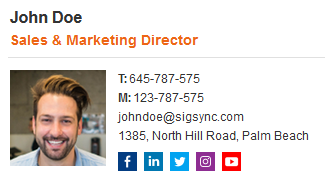
Free Email Signature generator
Free online HTML Email Signature Generator that helps to create professional and visually compelling email signatures by adding your logo, brand colors, contact details and etc.,Conclusion: A company wide e-signature makes your business stand out, weeds out those outlandish designs and vouchsafes the control to few chosen admins.
More information on how to create professional company wide e-mail signatures can be found by visiting: https://www.sigsync.com
Video: https://www.sigsync.com/kb/video.html
User Manual: https://www.sigsync.com/kb/sigsync-user-manual.html




