One might think that after creating an e-mail signature, they have everything that’s needed for perfect marketing of their product. In reality, this might turn out to be a big disaster!. This is where signature rules come into picture. Setting up rules for your company can actually save your face from making the signature look as flat as a pancake.
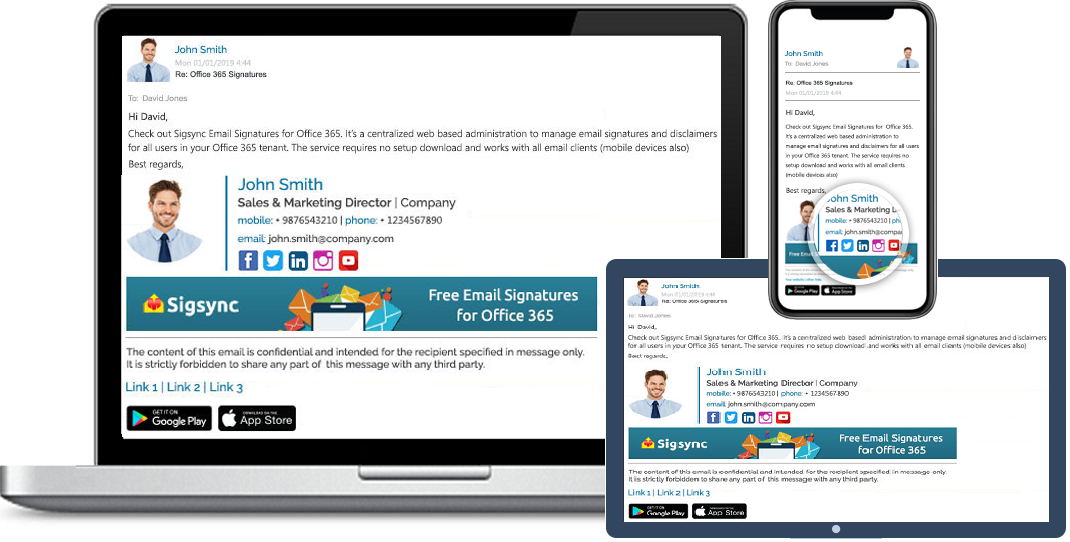
Free Office 365 Email Signature
Free Office 365 Email Signatures manager allows you to centrally manage email signatures.Consistently deliver your brand-compliant Office 365 Email signatures company-wide.Reasons for using signature rules in a signature template
- Different signatures can be used targeting specific audience. For example, who doesn’t what a professional looking signature to send to their business partners and potential investors. On the other hand, signatures for potential customers must be customized to market the product and not making it too flashy with cartoonish colours.
- Business organizations can use a simple signature to send mails to their internal employees.
- When the same signature is used everywhere, it sacrifices the personal touch an entrepreneur wants to convey in the signature, thus missing out on potential customers.
- Creating rules minimizes the chances of an e-mail being marked as spam when mass mailing is the target of the day.
- Since an e-mail signature offers variety of templates, it makes sense to use the multifariousness the signature service has to offer you.
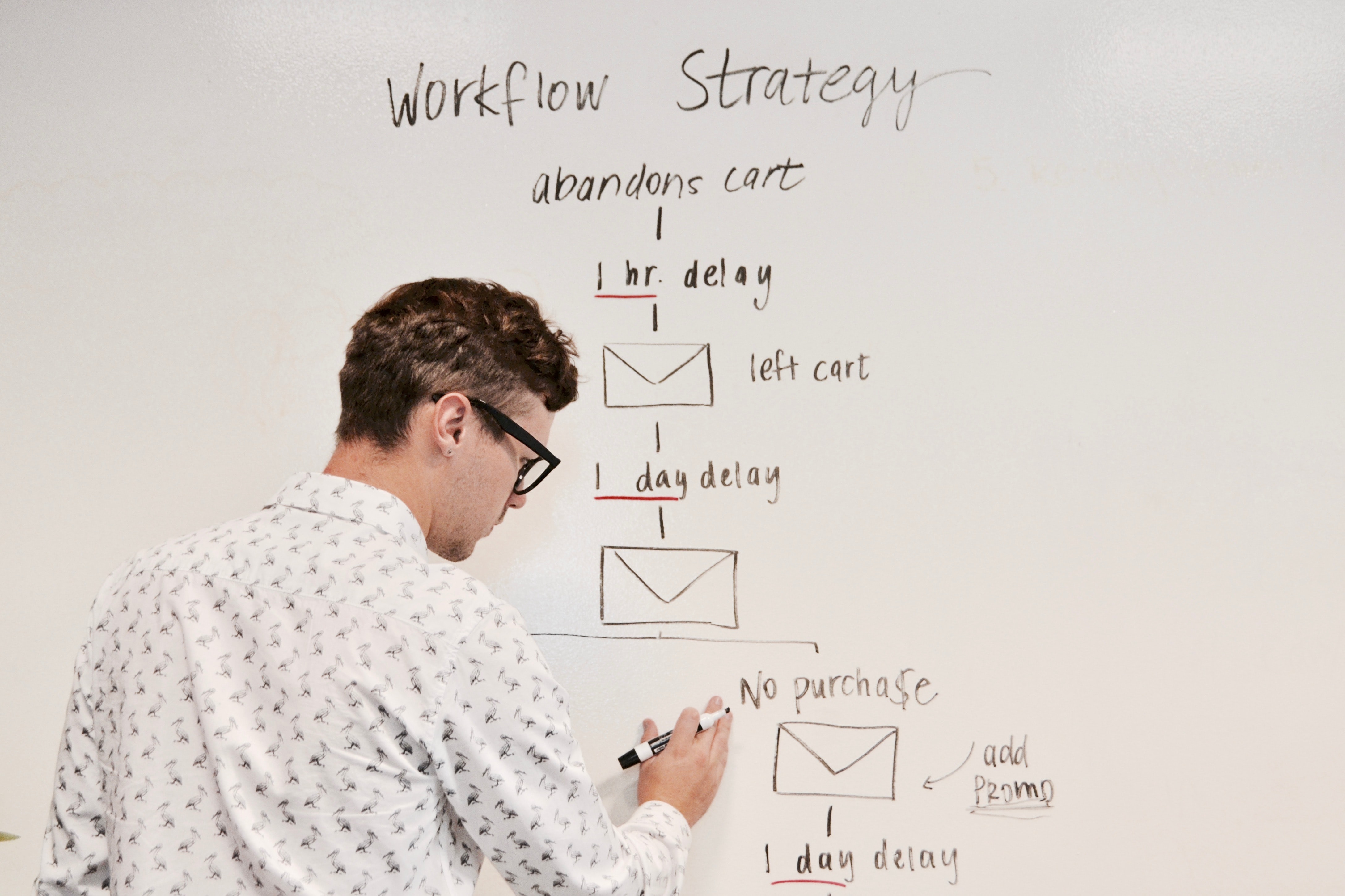
How to create signature rules in a signature template using Sigsync
Signature rules are a set of conditions which an e-mail needs to meet for a signature to be added. No signatures will be added to an e-mail if none of the rules match. Sigsync offers a user to create rules as per their wish.
Signature Rules are based on 3 criteria
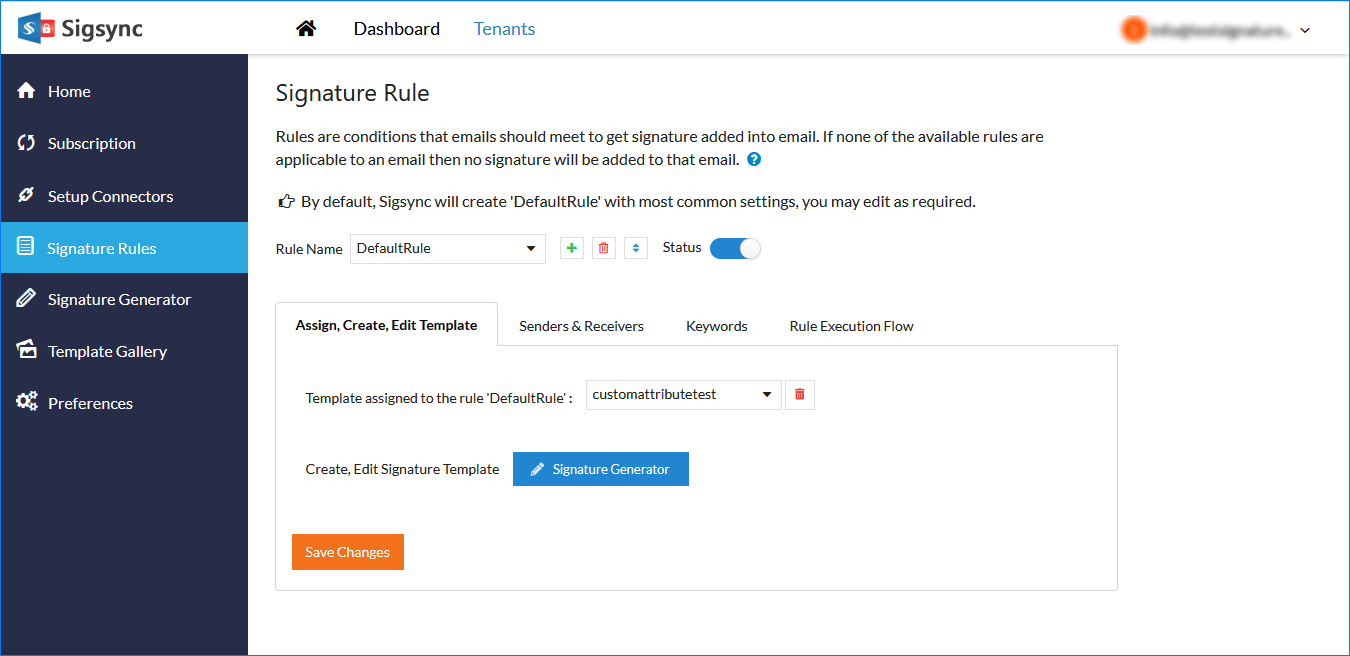
- Based on Senders & Receivers
- The signature can be added or removed based on specific sender e-mail addresses.
- Filter can also be applied whether to apply signature to recipients inside/outside the organization.
- Based on Keywords
- Signature can be applied based on specific set of keywords or a phrase contained in the e-mail subject and body.
- Based on Rule Execution Flow
- When a multiple rules are applied, it specifies whether to go to the next rule or stop processing the rule.
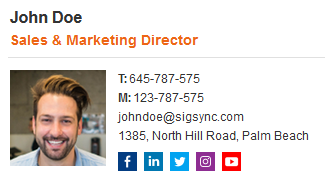
Free Email Signature generator
Free online HTML Email Signature Generator that helps to create professional and visually compelling email signatures by adding your logo, brand colors, contact details and etc.,More information on how to create signature rules can be found by visiting:
https://www.sigsync.com
Video: https://www.sigsync.com/kb/video.html
User Manual: https://www.sigsync.com/kb/sigsync-user-manual.html




