An email signature though might appear as a small graphic at the end of any mail, functions as a beacon to advertise your product. Every time recipients receive an email, they catch the classy-looking colorful visuals. Signatures can however be created manually too. But designing these digital cards manually requires coding knowledge and is a time intensive process. As simple as it might seem, an alternate option of attaching images directly to a signature in reality can be a painstaking task. High resolution images might look super-cool on one computer but might totally fail to load on the receiver side ruining the whole purpose. Not everyone has high end bandwidth connections. Certain email programs replace the images with a funny looking paper-clip icon or glaring red-colored X trying to warn of an impending danger. Here are few reasons to chose an HTML email signature service.
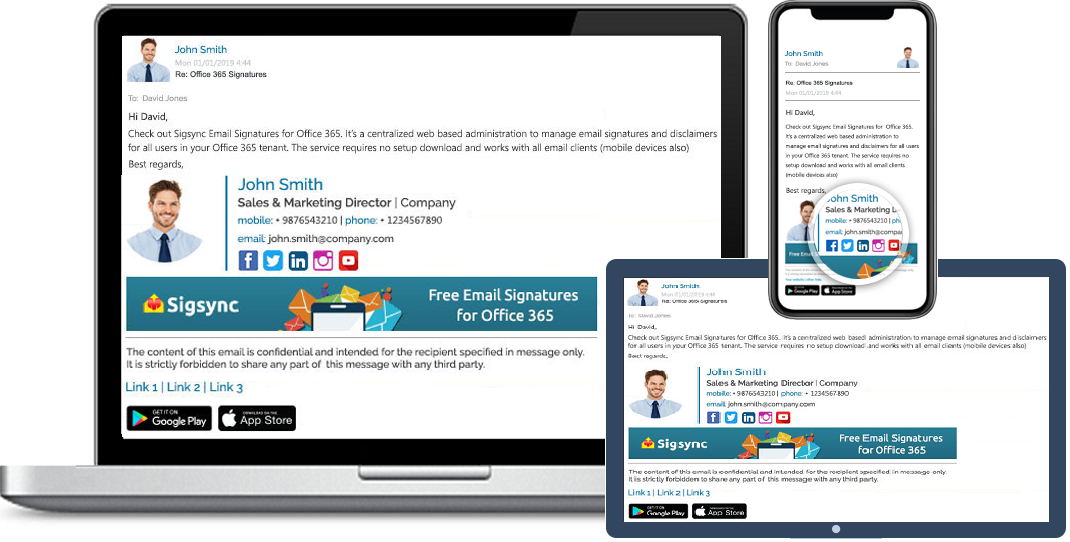
Free Office 365 Email Signature
Free Office 365 Email Signatures manager allows you to centrally manage email signatures.Consistently deliver your brand-compliant Office 365 Email signatures company-wide.Advantages of using an HTML Signature
- HTML signatures are displayed as web pages. As previously said, attaching images to the signature can make the mail bulky, cause display issues, and so forth. HTML signatures on the other hand function and load as complete web pages and it’s very similar to opening a website. They seldom suffer from display difficulties and achieve faster loading on devices.
- HTML code can be copy pasted which allows a template to be edited. Coding a signature template from scratch is without a doubt a time consuming task. But some email signature services allow copy-pasting an HTML code of an already available template making it easy to modify it in minutes and getting the perfect signature of our choice.
- HTML signatures offer consistency and are centralized. An HTML signature created on a PC can be rolled out to the entire team in minutes without having to update the signature on each and every device. Be it desktop PC, laptop, mobile phone, or the latest iPad, a web based service covers it all.
- Social media links can be made clickable. Websites like Facebook, Instagram, Twitter are trending places where much of the businesses thrive. To utilize the features of these sites to the fullest, clickable social media icons can be included in the signature to promote marketing of a product.
- Analytics and one-click surveys in the signature can be incorporated. Signatures created manually come with the drawback of not having analytics and tracking features. Web site analytics monitor user clicks their interests and takes feedback. Real-time monitoring and interaction with customers is very much vital for a company to sustain if they desire targeted business transactions.
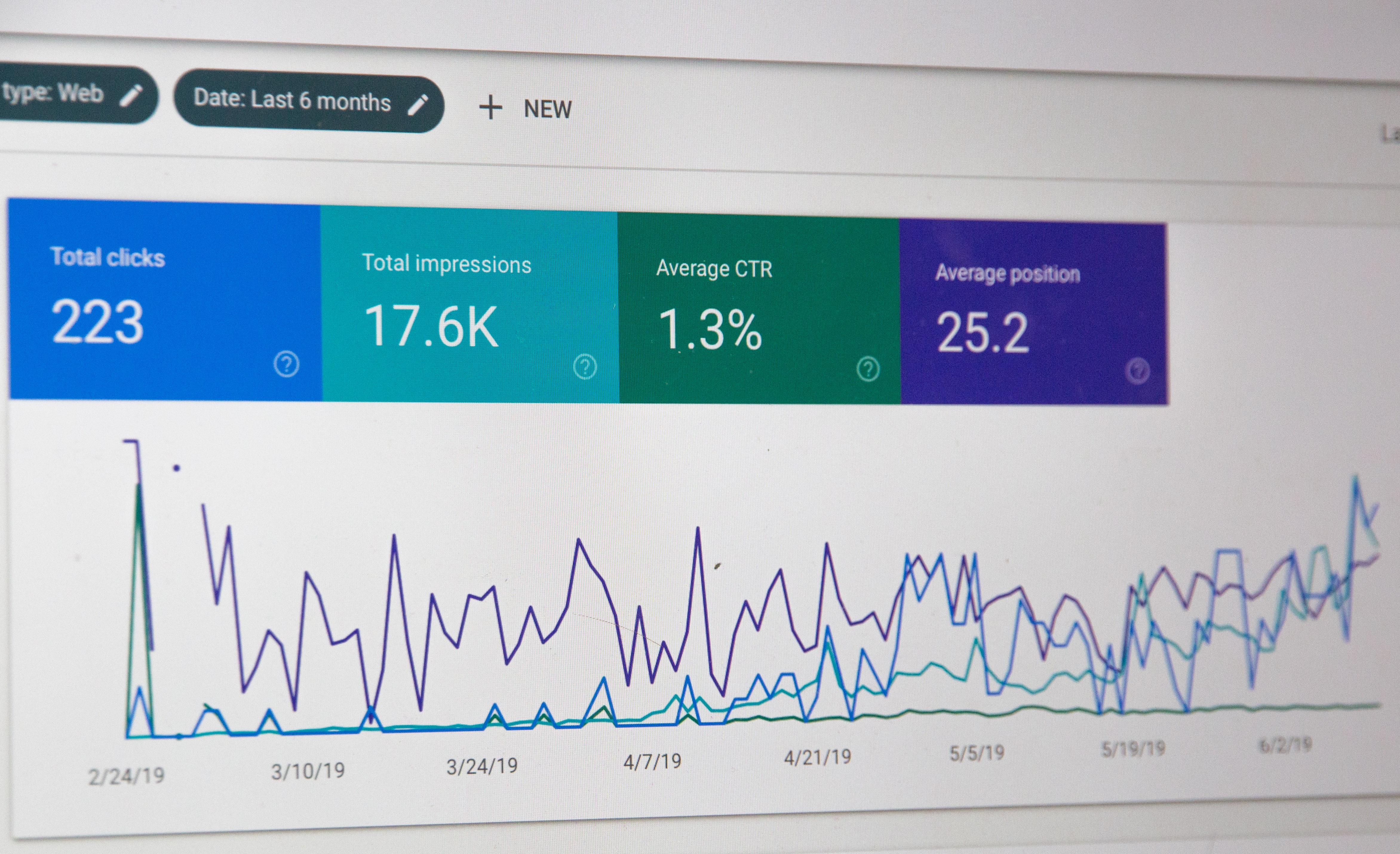
- Greater chances of delivery to the recipient. With email security taking precedence over everything in the digital world, mail based services are becoming cleverer day by day of aggressively filtering emails. Mails embedding images might be flagged as spam and the recipient does not even earn the good fortune of getting a glimpse of your email. The intended objective with which the mail is sent goes down the drain in a matter of seconds. But with HTML signatures, the entire mail is delivered as a webpage and the spam filter does not even get to know it.
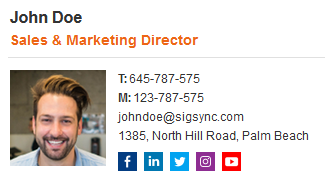
Free Email Signature generator
Free online HTML Email Signature Generator that helps to create professional and visually compelling email signatures by adding your logo, brand colors, contact details and etc.,More information on how to create professional company wide email signatures can be found by visiting: https://www.sigsync.com.
Conclusion: A HTML signature has the advantage over conventional ones. It is faster to create, easy to manage centrally, displays the same over devices, and saves time. It, therefore, makes sense to use a professional signature generator to suit all your business needs.
Video: https://www.sigsync.com/kb/video.html
User Manual: https://www.sigsync.com/kb/sigsync-user-manual.html




