An email signature is the final section of communication that a recipient views from the email. Whether it’s a business or personal email and if it should be a professional, you should aware of the importance of adding an email signature.
Email signatures are the best way to promote any business by including logos, company details, social media links, promotional banners and analytics etc. at the end of an email. It can be a bit challenging one to create a professional email signature for the novice users.
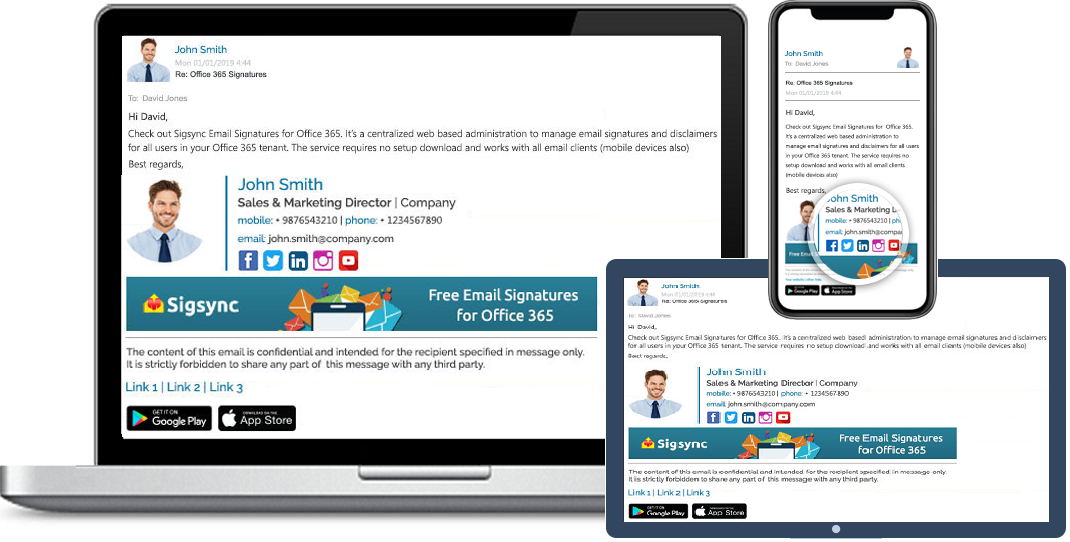
Free Office 365 Email Signature
Free Office 365 Email Signatures manager allows you to centrally manage email signatures.Consistently deliver your brand-compliant Office 365 Email signatures company-wide.
Here are few common mistakes that most of users make while designing an email signature.
Including an irrelevant information
An effective e-mail signature should be simple, crisp, and informative. Keep only the essential information such as personal and company details. Drop all other information which are irrelevant to the person receiving your mail.
Not Including Your Email Address
Include your email address in your signature as some email clients have difficulties in displaying them in the “From” field. Instead, they just show your name which can be hard for recipients if they want to contact you right away.
Including an Outdated Information
It’s a wise decision to keep your e-mail signature updated. Filling it with outdated information like your expired telephone number or a deleted e-mail account from your previous company makes no sense. It is also important to include social media sites you are currently using and removing the rest.
Usage of multiple fonts and size
Avoid the usage of multiple fonts and sizes in your signature. Check whether you are choosing a web-safe font or not. Email signature faces a distorted delivery if the recipient’s system doesn’t support the font as you set in your system.
Missing of Social media links
In this day and age, communication over social media sites is booming in every field of business. It is the one of best areas where you can cash in on marketing opportunities. Most users prefer to promote their businesses over these popular communication hubs. Link your social media accounts like Facebook, Twitter, LinkedIn or Instagram in your signature elements and update the content on a regular basis. It is also advisable not to include too many social media profiles on your signature.
Not adding profile image
Adding a profile image gives a personal touch to your email signature. Other than being visual, it builds an immediate trust with the recipient. Clients are curious to see who they deal with. Having a profile image or company logos in your signature adds credibility to the signature and not make you come across as a cold unknown stranger.
Not utilizing CTA Links
Including a CTA (Call-To-Action) in an email signature suggests performing a specific action. It is an important part that draws the attention of the recipient. Ensure your call to action takes up on your request.
Sigsync for professional Office 365 email signature
If you’re searching for an easy solution to create and manage professional email signatures across the company, give Sigsync Office 365 Email Signature service a try. It is a Microsoft approved highly secure cloud-based email signature management solution that lets you manage email signatures and disclaimers for all users in your Office 365 (Microsoft 365) tenant centrally. It supports signatures across all email clients and mobile devices
Its flexible signature generator lets you to create email signature as per your liking. The drag and drop signature components help you to reach marketing goals, promote products, and much more.
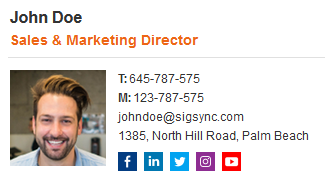
Free Email Signature generator
Free online HTML Email Signature Generator that helps to create professional and visually compelling email signatures by adding your logo, brand colors, contact details and etc.,Visit website: https://www.sigsync.com
Video: https://www.sigsync.com/kb/video.html
User Manual: https://www.sigsync.com/kb/sigsync-user-manual.html




