Internet has revolutionized the way in which we communicate with others. With events like global pandemic, employees going on leaves or being on a vacation, work-from home activities have made it very essential for businesses to shift to the cloud. Therefore, there has been an upsurge in cloud developmental activities. For organizations using Microsoft Office 365, using e-mail signatures offered by the native solution comes with certain limitations as outlined in this article. Since there’s a solution to every problem, companies can reach out to various professional e-mail signature services available in the market. It is to be noted that an e-mail signature requirement for home users is completely different from that of business units. But what difference does it actually make when an e-mail signature application is installed on a PC as opposed to an entirely cloud based solution. Well, there is! and that’s exactly what we are going to look into in this article.
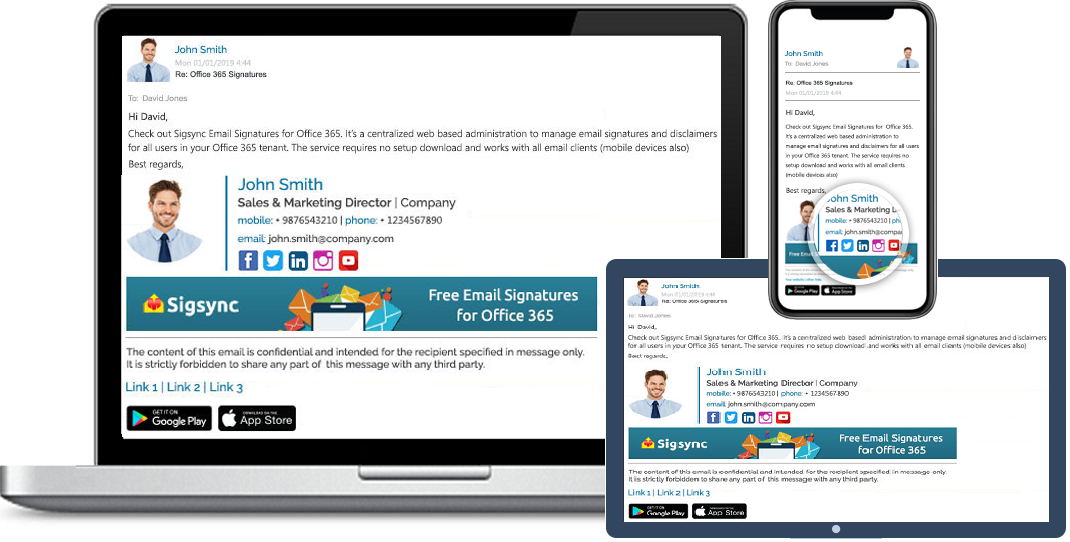
Free Office 365 Email Signature
Free Office 365 Email Signatures manager allows you to centrally manage email signatures.Consistently deliver your brand-compliant Office 365 Email signatures company-wide.Advantages of using a cloud based email signature
- Easy and quick setup. On a desktop PC, applications usually have to be downloaded first and then installed. IT administrators have to provide additional access to individual users to allow installation of apps. But with a cloud based service, setting up takes only a couple of minutes and the user has to just remember his account credentials. Life can be a bed of roses sometimes!
- No complex installations. As pointed earlier, there are certain drawbacks of installing applications on PC. Users are tied down to a single computer and there is no way to access it from an other device say your smartphone. Some might even go far and wide to argue that this can be resolved by installing the application on multiple devices across the organization. But they come with licensing issues, and the signature templates have to be regularly backed up, imported from and exported to an other device to retain consistency. Would it be worth all the effort just for an e-mail signature when there are other burning issues to be handled?
- Signature can be rolled out to the entire company in minutes. This is one feature of a cloud based e-mail signature which deserves an applause. By logging to a web-based service with just a username and password, the control can be transferred to almost anyone and updates are usually reflected within minutes. On the other hand, consider this scenario. A user who has installed the signature app on his PC at work goes on a vacation. Now to make any changes, one needs to have access to his system in his absence, thus compromising the security of any confidential files he might have. As we can see, this is impractical.

- Disasters can knock on your door anytime. A cloud based service protects your company from any unforeseen events. A malware attack can completely ruin the hard work you’ve put, in setting up your awesome looking signatures. You can comfortably sit in your chair, have a sip of coffee and laugh back at those pesky intruders when you shift to a cloud based e-mail signature. The templates, settings and everything you have set-up are safe and secure in the cloud.
- Maintenance issues are not to be forgotten. Upgrades and updates are fundamental to computers present in a company. An application which might be supported on one operating system, might totally fail to load after upgrading to a newer version of an operating system. This might come as a nasty shock overnight that it becomes hard to digest. Web-based services on the other side of the coin are totally free from server crashes, hardware failures, operating system incompatibilities or maintenance downtimes that occur at the user site.

- A simple browser is a window to access everything. A web-based e-mail signature can be accessed from almost any device whether it’s a PC, an android phone or an iMac using a supported browser. There are no bells and whistles, extra frills or hidden surprises that come bundled when installing an application. For instance, a signature design that was left incomplete on the office PC can be continued leisurely at home using a smartphone.
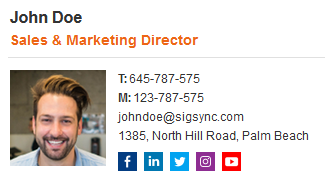
Free Email Signature generator
Free online HTML Email Signature Generator that helps to create professional and visually compelling email signatures by adding your logo, brand colors, contact details and etc.,If you are looking for a centralized, company-wide Office 365 e-mail signature, then you’ve come at the right place as luck would have it.
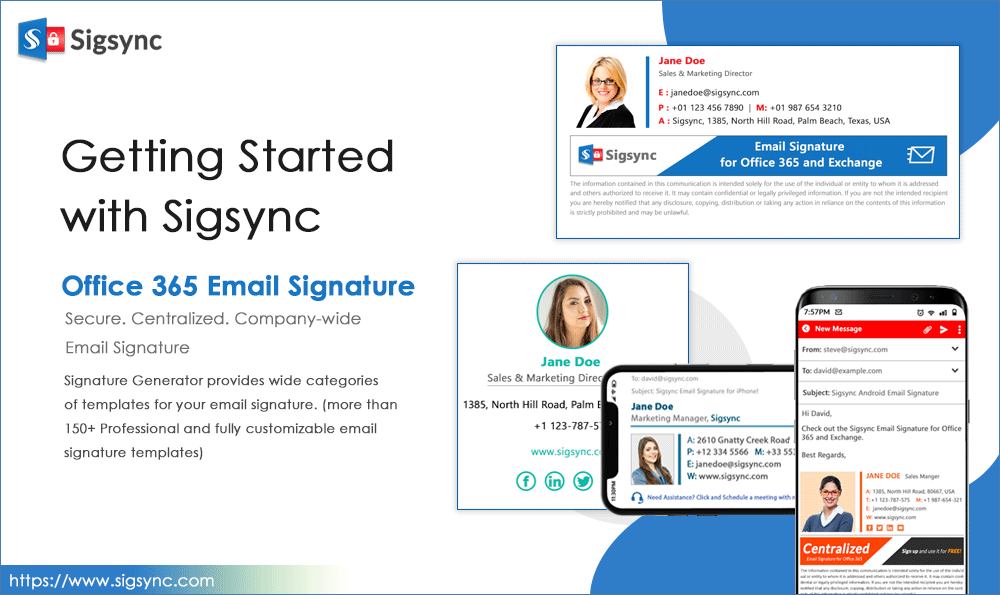
Sigsync is a cloud based Office 365 Email signature service with variety of customized and professional templates to choose from. What’s more, it offers a free trial to test all the features to your heart’s content. Our 24/7 customer support will be more than happy to lend you a helping hand. More information about this excellent signature solution can be found visiting: https://www.sigsync.com
Conclusion: As evident from the discussion above, a cloud based e-mail signature service definitely has an edge over its non-portable counterpart.




